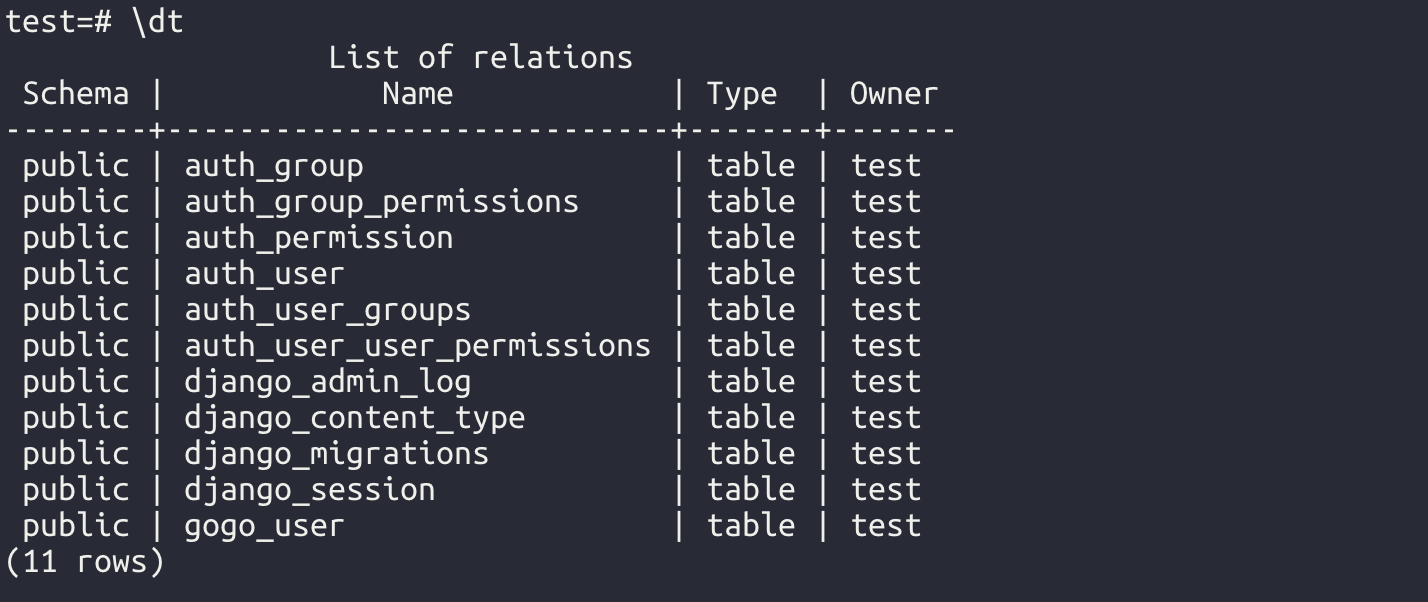Django에 postgreSQL 연결하기
mac os 10.15 version
PostgreSQL 설치
postgresql 10버젼 설치
1
| brew search postgresql@10
|
설치 경로 확인
1
2
| brew services start postgresql@10
>> Successfully started `postgresql@10` (label: homebrew.mxcl.postgresql@10)
|
psycopg2 설치
psycopg2 는 python과 postgreSQL을 연동하기 위해 필요한 python 라이브러리
1
| Error: pg_config executable not found.
|
- 왜?
- 검색해보니 posycopg2 관련 모듈이 업데이트 되면서 postresql 바이너리를 찾지 못하는 문제
- 해결
1
| brew install postgresql
|
- 하지만 또 에러…
- 대충 psycopg2-binary를 설치하라는 말 같다
1
2
3
| You may install a binary package by installing 'psycopg2-binary' from PyPI.
If you want to install psycopg2 from source, please install the packages
required for the build and try again.
|
- 하지만 또 에러에러에러에러
- 찾아보니 얼마전 mac os 업데이트가 있었는데 이 때문에 command line tool 관련한 이슈가 발생한다고 한다..(나는 xcode를 안쓴는데도..)
1
| xcrun: error: invalid active developer path (/Library/Developer/CommandLineTools)
|
- 드디어 설치해보면 완료 !! …되는줄 알았지만 또 오류가…
- psycopg2와 같이 C 또는 C로 작성된 Python 확장을 컴파일하는 데 필요한 python-dev를 설치해야한다고한다…
- 검색해보니 mac에서 brew로 설치하면 python-dev가 내장되어있다고 한다.. 그렇다면 왜??
error: command 'gcc' failed with exit status 1
- 검색결과
- brew대신 openssl로 설치해본 결과 설치가 완료되었다
- 이번에 mac을 catalina로 업데이트한 이후로 에러가 계속…
1
| env LDFLAGS="-I/usr/local/opt/openssl/include -L/usr/local/opt/openssl/lib" pip install psycopg2
|
postgreSQL 접속
- django 연결에 앞서 설치되었으니 들어가서 이것저것 해보자
- 에러가 발생한다
- 해당 디비가 없다고 나온다
- 설치한 내 계정과 동일한 db를 디폴트로 주기 때인것 같다
1
| psql: FATAL: database "dongsik" does not exist
|
// 관리자 계정
psql -d postgres
// 접속이 되면 #으로 terminal이 바뀜
// test라는 이름의 db를 dongsik이라는 사용자로
# CREATE DATABASE test OWNER dongsik;
- 여기까지하면 db생성까지 완료
- 기본적인 명령어
1
2
3
4
| # 데이터베이스 목록 조회
\list
# 데이터베이스 선택, 연결
\connect <dbName> or \c <dbName>
|
Django에 연결하기
- 위에서 만들어놓은 데이터베이스를 django에 연결해보자
1
2
3
4
5
6
7
8
9
10
11
| # django의 setting.py
DATABASES = {
'default': {
'ENGINE': 'django.db.backends.postgresql',
'NAME': 'test',
'USER': 'test',
'PASSWORD': '1234',
'HOST': 'localhost',
'PORT': '',
}
}
|
- password를 설정해준 이유는 안해줬을 때 django에서 password가 없다는 말이 계속 뜬다고 한다
- port는 기본포트(5432)를 사용하기 때문에 공백으로
migration
1
2
3
| python manage.py makemigrations
python manage.py migrate
python manage.py createsuperuser
|
확인
- postgres 터미널로 들어와서 테이블 리스트 확인하기
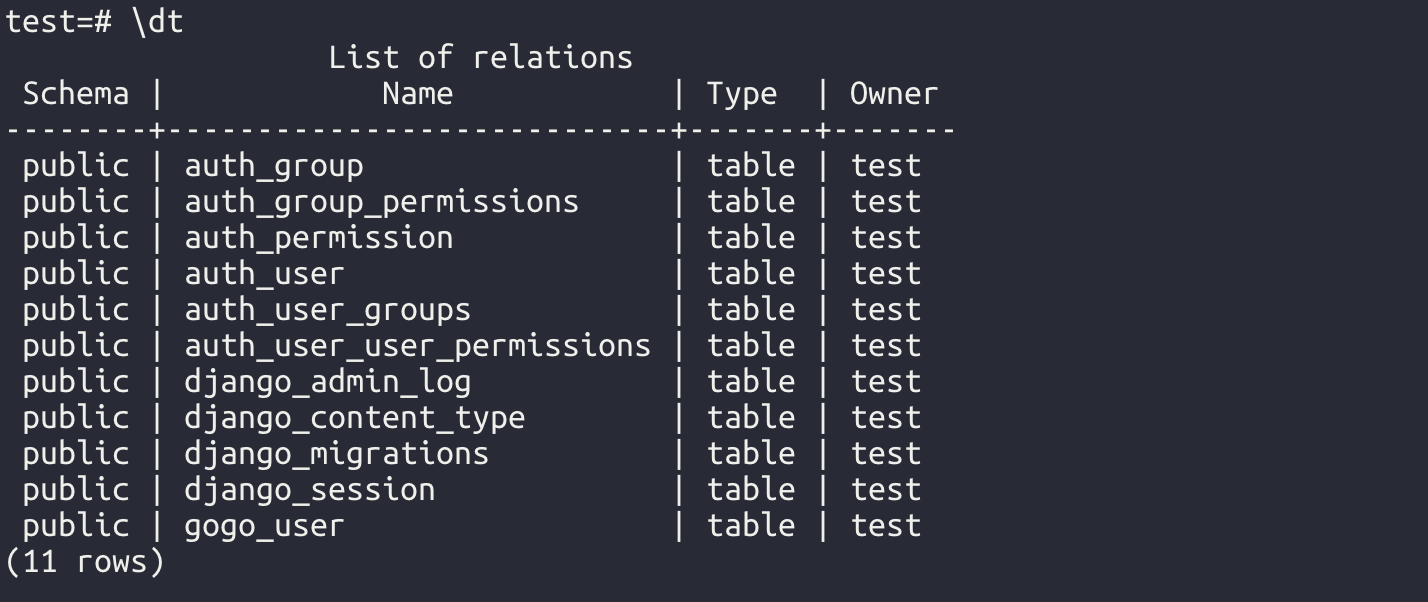
- 위 테이블에서
gogo_user 가 models.py에서 만든 테이블
장고에서 POSTGRESQL 사용하기