반응형 웹페이지 제작(blog) #1-2
190702
- 포트폴리오, 포스트 리스트에서 타이틀은 한 줄, 설명은 3~4줄로 표시구현
- PortfolioWriter 페이지 구현 / Portfolio 글 작성이 가능한 페이지 제작
- 모바일 사이즈에서 3단 바 네비게이션 아이콘 구현
- 코드 레벨 네비게이션 영역을 Header 컴포넌트로 분리
- favicon 구현
- 네비게이션 로고를 누르면 Home 화면으로 이동구현
jira
- Jira를 이용한 이슈 & 프로젝트 트래킹 관리
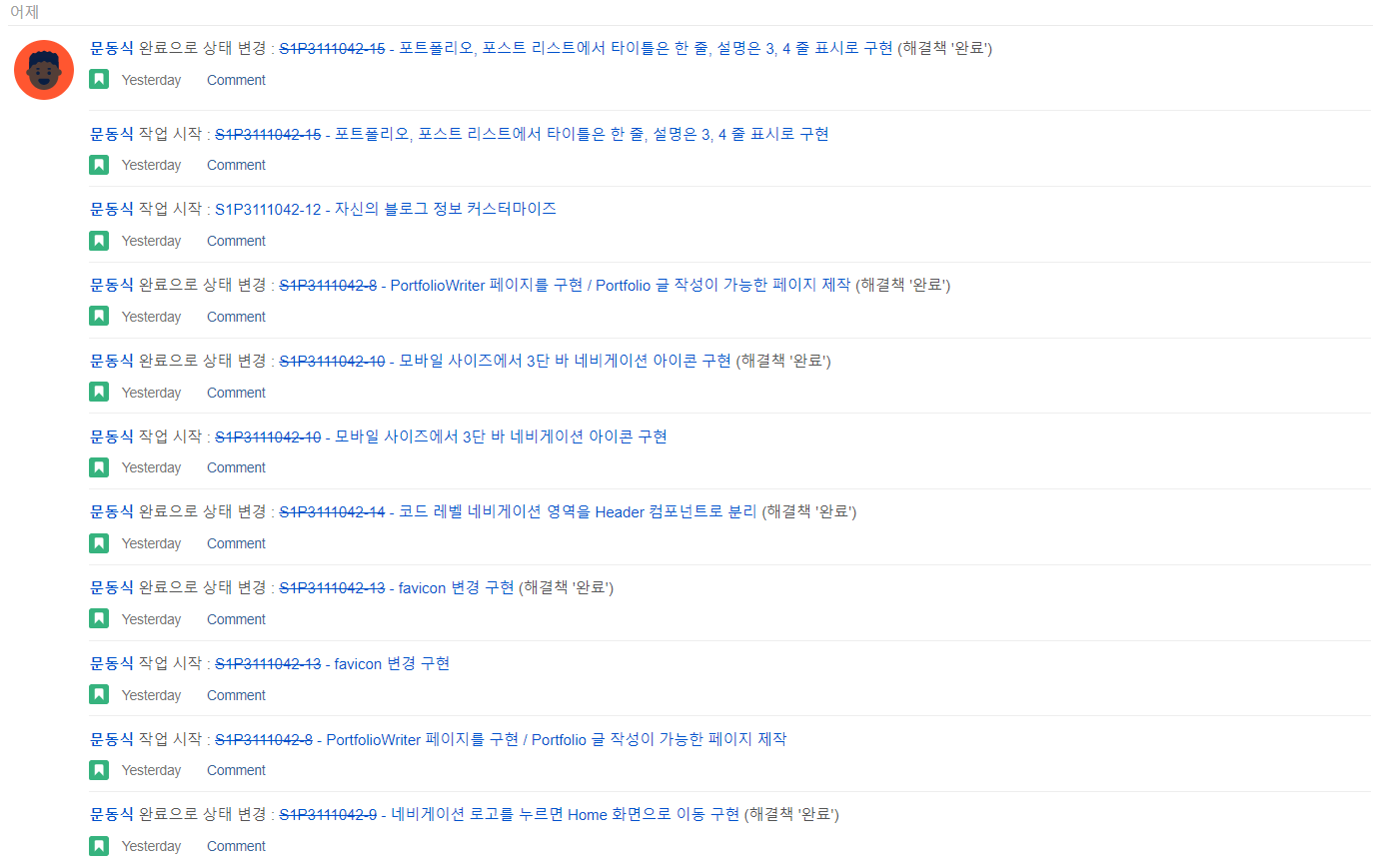
웹페이지에 마크다운 에디터 넣기
- nhn 에서 만든
Tui editor(toast ui editor)
https://github.com/nhnent/tui.editor
-
Vue에 적용하려면 컴포넌트화 시켜야 됨
-
미리만들어진 컴포넌트를 끼워 넣기만 하면 됨
-
설치
1
npm install --save @toast-ui/vue-editor
-
화면에 넣어보기
- Tuieditor.vue
1 2 3 4 5 6 7 8 9 10 11 12 13 14 15 16 17 18 19 20 21 22 23 24 25 26 27 28 29 30 31 32 33
<template> <v-container fluid :grid-list-md="!$vuetify.breakpoint.xs"> <v-layout wrap row> <v-flex xs12 sm6> <editor v-model="editorText"/> </v-flex> <v-flex xs12 sm6> <viewer :value="editorText" /> </v-flex> <v-flex xs12> <span></span> </v-flex> </v-layout> </v-container> </template> <script> import 'tui-editor/dist/tui-editor.css' import 'tui-editor/dist/tui-editor-contents.css' import 'codemirror/lib/codemirror.css' import { Editor, Viewer } from '@toast-ui/vue-editor' export default { components: { 'editor': Editor, 'viewer': Viewer }, data () { return { editorText: '' } } } </script>
-
결과
- 디비에 저장되어야 할 내용은 하단에 표시된 내용
-
수정
- vuetify를 이용
dialog를 이용해서 사용
1 2 3 4 5 6 7 8 9 10 11 12 13 14 15 16 17 18 19 20 21 22
<v-dialog v-model="dialog" persistent full-width> <template v-slot:activator="{ on }"> <v-btn dark v-on="on" class="pink accent-3" style="color:white;">글 추가하기</v-btn> </template> <v-card> <v-card-title> <span class="headline">Write Portfolio</span> </v-card-title> <Tuieditor></Tuieditor> <v-divider></v-divider> <v-card-actions> <v-spacer></v-spacer> <v-btn color="primary" flat @click="dialog = false" > 확인 </v-btn> </v-card-actions> </v-card> </v-dialog>
-
vue SimpleMDE를 이용하면 npm 설치 없이 가능….!!!!!!!! -
참고사이트 : fkkmemi님 블로그